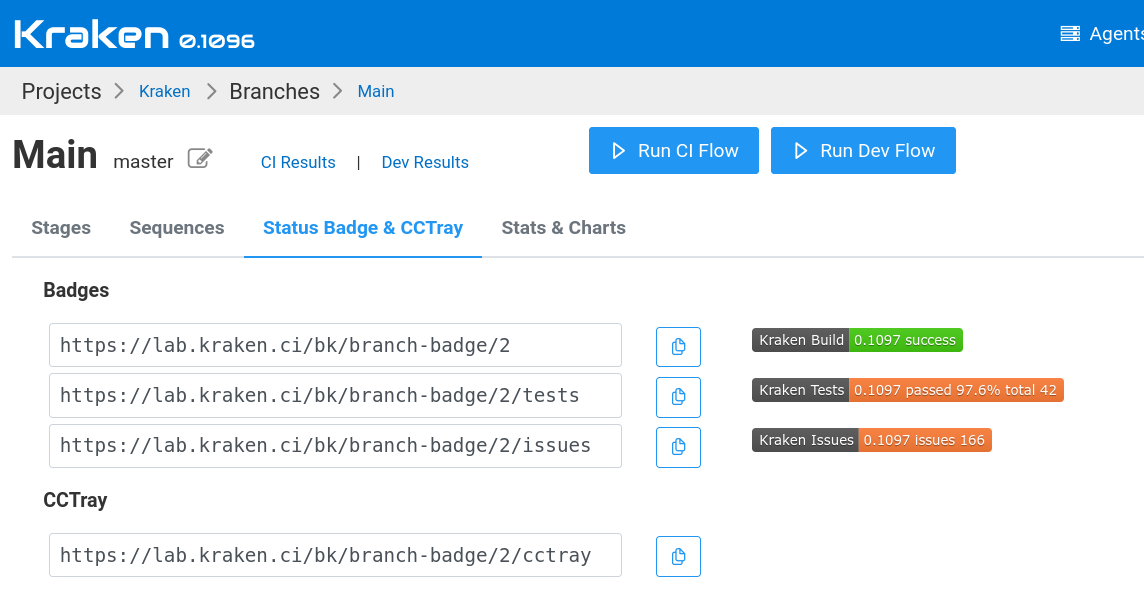The main feature introduced by Kraken version
1.7 is
integration with Radicle, a peer-to-peer code
collaboration stack.
Radilce leverages Git’s architecture combined with cryptography and a
gossip protocol to enable a fully sovereign developer network. Unlike
centralized platforms like GitHub, there is no single entity
controlling the network or user data. Repositories are replicated
across peers in a decentralized manner. More details about Radicle can
be found it its Guides.
To arrange a CI process for Radicle there must be appointed Radicle server that will be used by Kraken CI server so:
- Kraken CI server can listen for webhooks coming from that Radicle server
- Kraken CI can provide links that lead to repositiories, commit
changes, etc from Kraken CI web UI.
The configuration on Kraken CI side is described in Webhooks guide.