Environment Variables
Variable Definition
Environment variables are stored in a branch. To define a
new variable, navigate to the branch management page and then go to
the Env Vars tab.
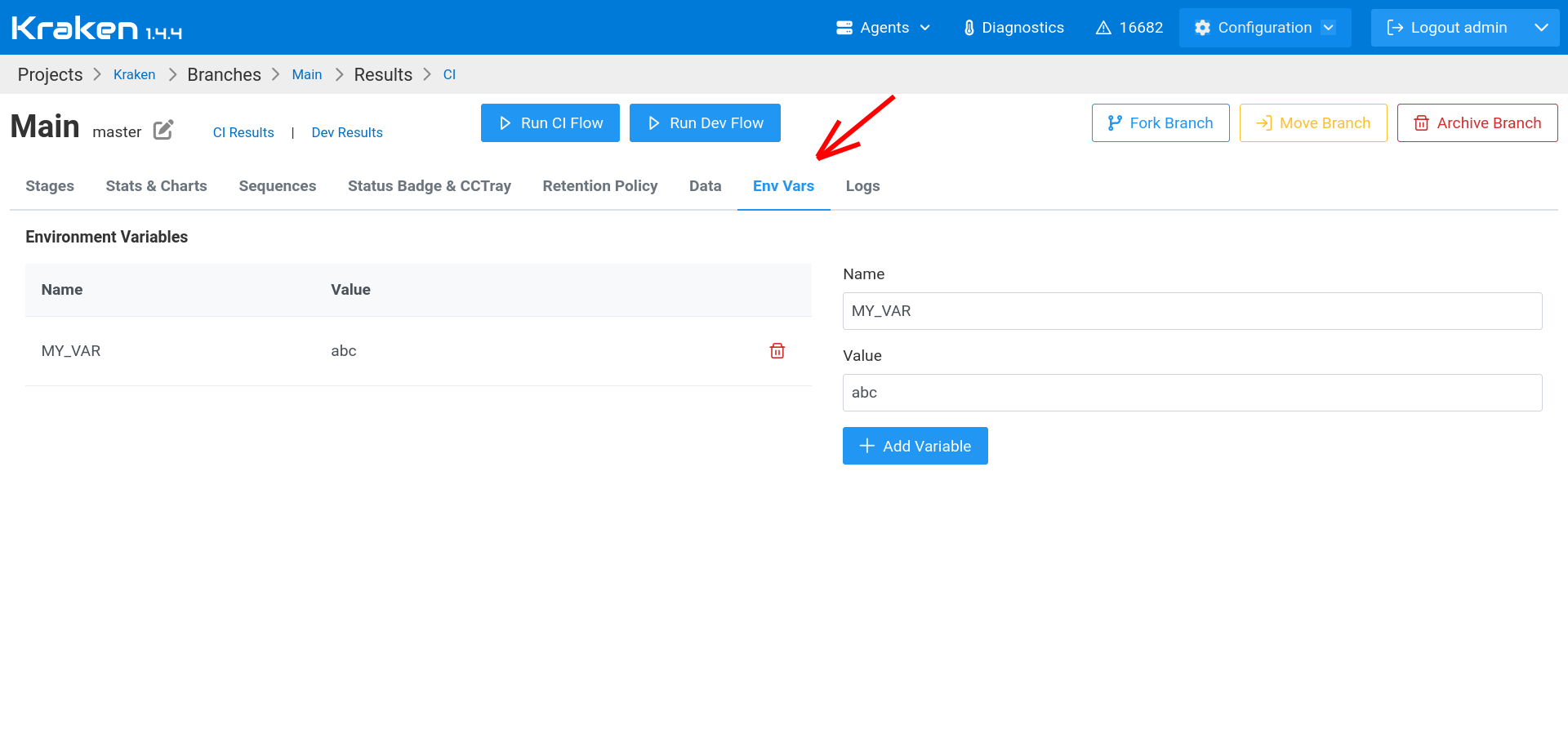
To add a new variable, enter its name and value in the right panel. The left panel displays a list of already defined variables. Here, you can also delete a variable.
Variable Access
After defining a variable, it can be used in a workflow schema. It can be accessed in a few ways:
- traditionally, as an environment variable in a shell:
"$MY_VAR", - via string interpolation:
"#{env.MY_VAR}", - via context:
ctx.env.MY_VAR.
The example of workflow schema below shows all three cases:
def stage(ctx):
return {
"parent": "root",
"triggers": {
"parent": True,
},
"parameters": [],
"configs": [],
"jobs": [{
"name": "Env vars",
"steps": [{
"tool": "shell",
"cmd": "echo $MY_VAR" // traditional env var use
}, {
"tool": "shell",
"cmd": "echo '#{env.MY_VAR}'" // string interpolation
}, {
"tool": "shell",
"cmd": "echo '" + ctx.env.MY_VAR + "'" // via schema context
}],
"environments": [{
"system": "any",
"agents_group": "all",
"config": "default"
}]
}]
}