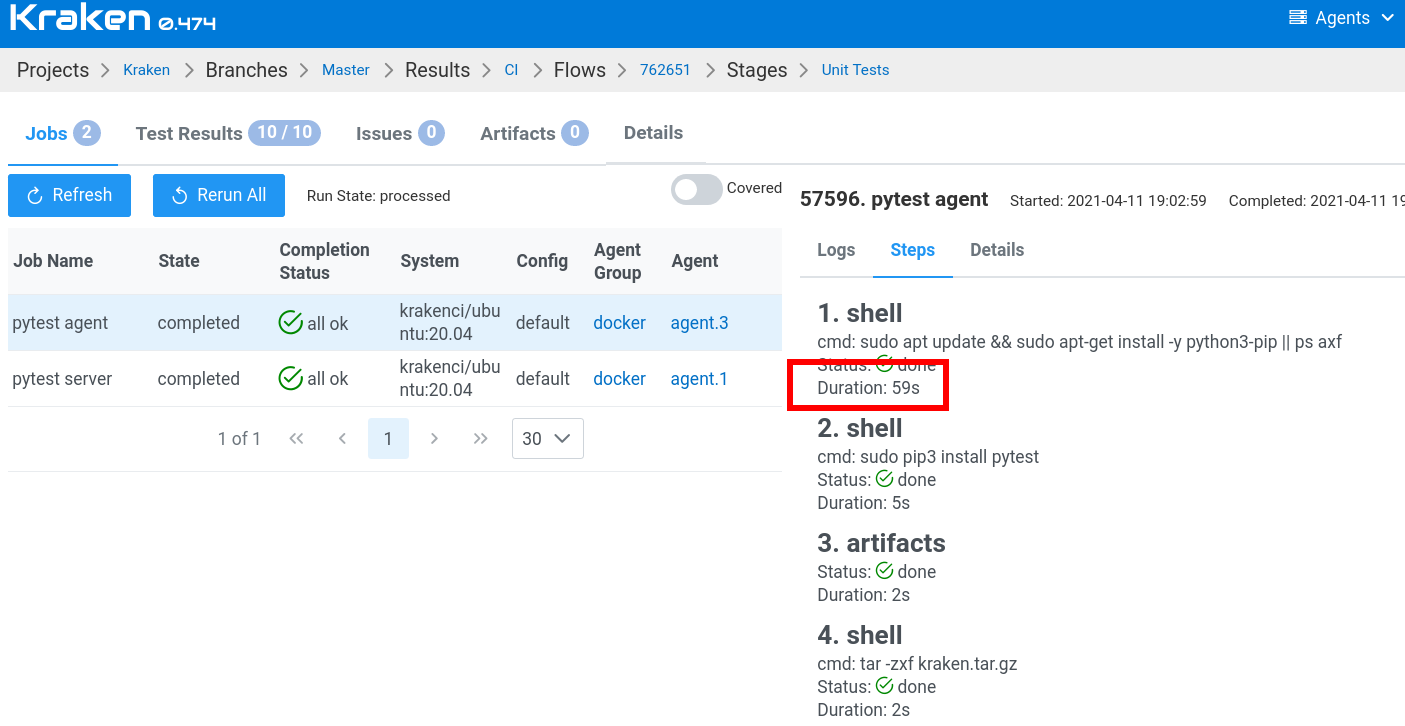Kraken Release 0.475
The 0.475 release contains three main features:
- presenting the status of the last flows on the Kraken main page
- presenting changes in Git repository that got into a given flow
- presenting step duration on Run page, on the selected job, on Steps tab
The last flows status on the Kraken main page
The Kraken main page presents a list of branches for each project. On the Demo project shown below, there are multiple branches. Now under each branch, there are exposed the last completed flow and the last in-progress flow. On the side, there is added a time in grey how long ago the flow was completed or created.
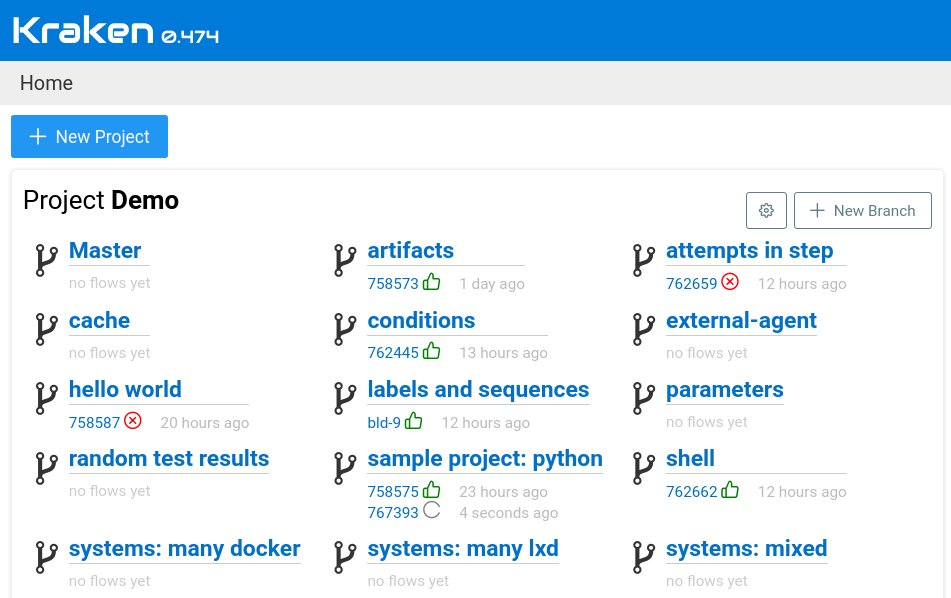
Git repo changes on a flow page
The flow can be triggered by a push to Github PR or a Git branch. Now the flow page presents information about these Git changes.
If a push to Github PR triggered a flow, then it is presented in Repo Changes tab on the flow page.
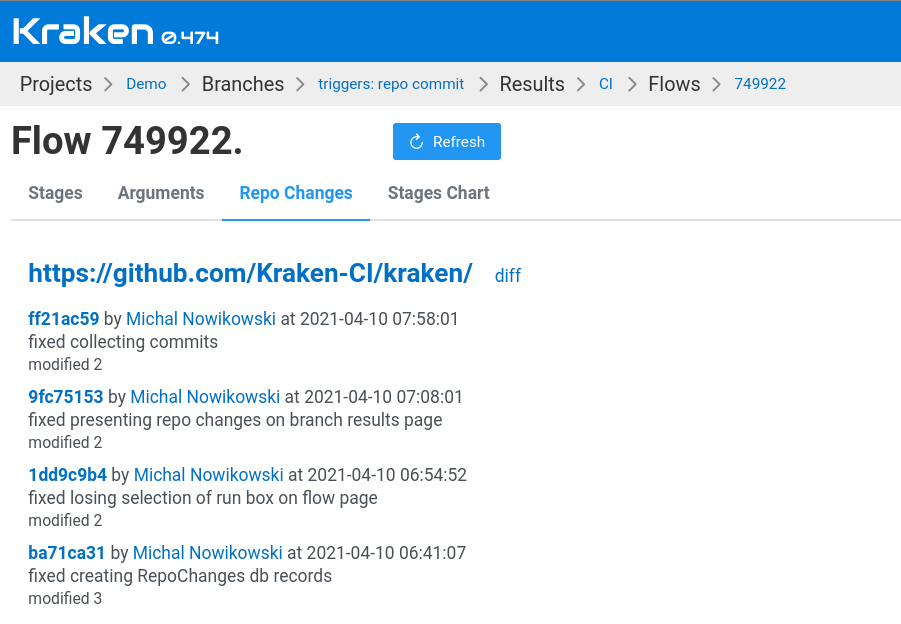
If a stage has a repository defined in a trigger section, then the changes detected since previous flow are presented on another Repo Changes tab for the selected stage.
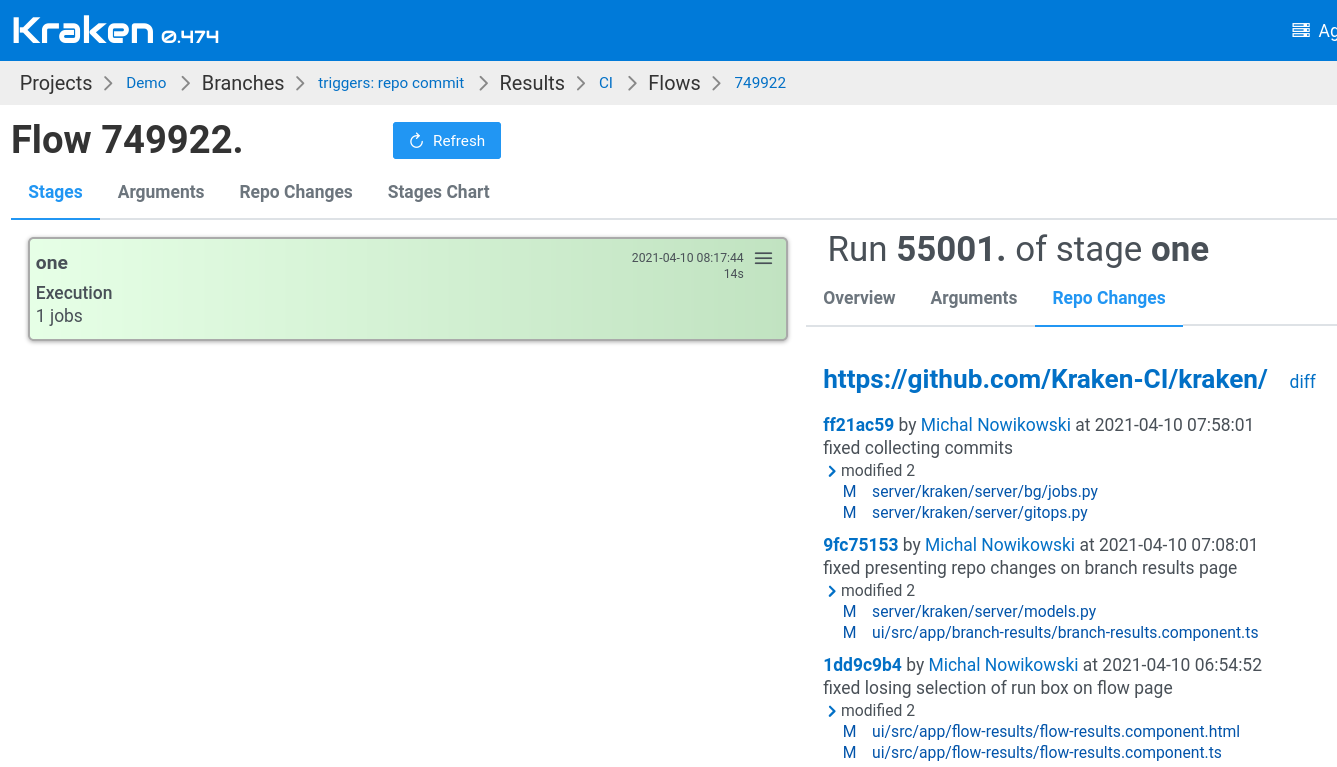
Step duration on Run page
The run page show steps' status for the selected job on the Steps tab. Now besides the current state of a step, there is included its duration in seconds.