Kraken Release 0.557
The 0.557 release contains several new features and improvements and some fixes. The most noteworthy changes are:
- improved diagnostics capabilities, i.e. browsing internal logs from Kraken services
- integration with AWS EC2 - this is in beta state
Quick Start guide shows how to install Kraken CI.
The list of changes
The complete list of changes looks as follows.
Features & improvements:
- #105 added browsing Kraken logs in diagnostics page
- added errors number indicator in the top menu bar
- added integration with AWS EC2 - spawning VMs for jobs (beta/preview)
- added loading status with a spinner to submit, refresh and other buttons
- added interpolating variables in system and agents_group names in a workflow schema
- added adding kraken user to docker group and configuring sudo in agent installer
- kraken workflow: switched to AWS agents in build and static analysis jobs
- added codebeat badge to readme
Fixes:
- fixed preparing repo changes data
- fixed counting agents in agents group
- fixed updating schema_from_repo_enabled
- fixed colors of top menu items
Improved diagnostics
Logs
The diagnostics page accessible from the top menu bar got a
new feature: browser of Kraken services logs. The second tab on the
diagnostics page, called Logs, now contains filters and a
logs window.
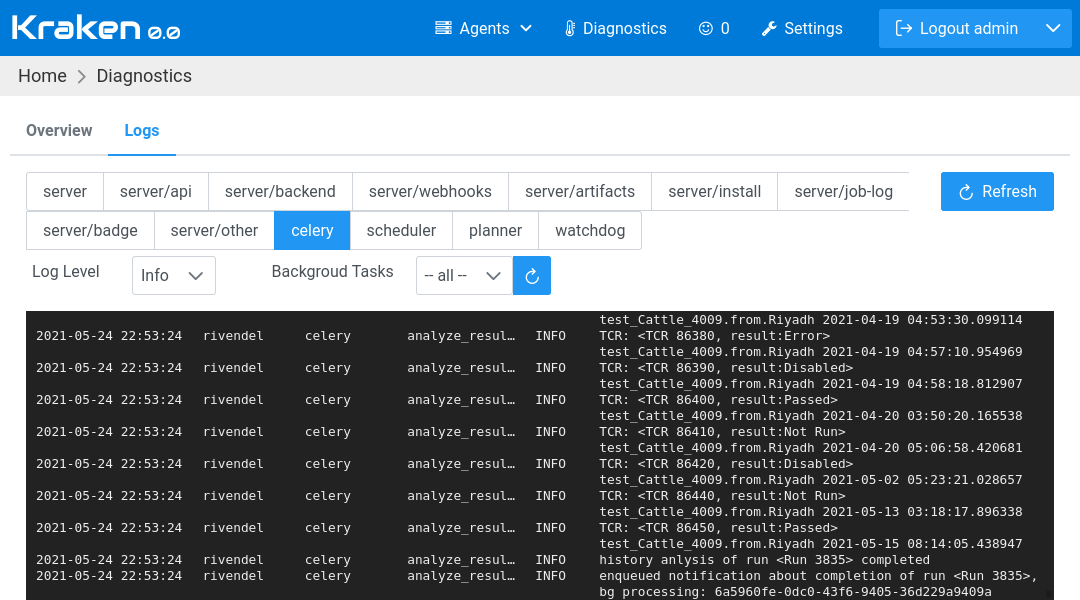
The list of select buttons at the top allows selecting Kraken services like server/api, celery or watchdog. Below, there is a dropbox with log level selection, from info level to error level. When the celery service is selected, selecting task type from the dropbox list is also possible.
Error Indicator
To make it easier to reach logs with some problems, there have been added an error indicator in the top menu bar.
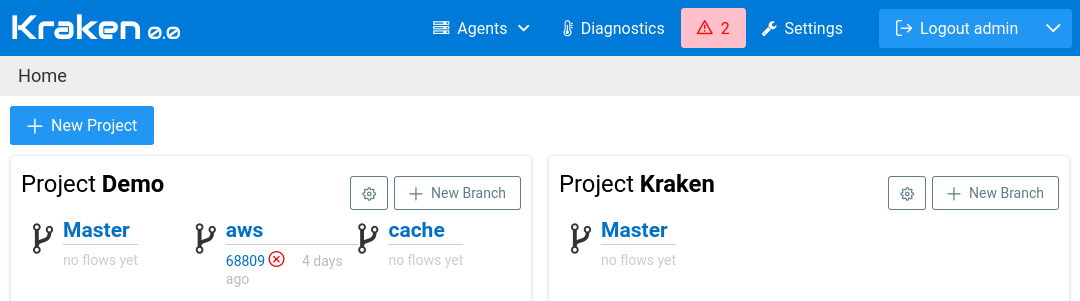
It is visible on all Kraken pages. If it is greater than 0, it is displayed in reddish color to get user attention. The count indicates the number of errors in Kraken services logs in the last hour. When clicked, it leads to the logs page.
Preliminary AWS EC2 integration
The second, quite exciting feature, is integration with AWS EC2. The integration allows for autoscaling Kraken's agents. If no jobs are waiting for execution, then there are no waitng agents on EC2 VMs. When they appear, new VMs in EC2 are spawned immediately. If the number of jobs grows, the number of VMs can grow as well. There is possible to set a limit for the number of VMs. VMs can be reused or reclaimed after a given period of idle time or after an indicated number of executed jobs.
The configuration in Kraken for AWS EC2 integration is 1) in global settings (credentials) and 2) on the agent's group page.
More details will be presented when the feature is completed.