Development Guide
Development Depencies
Ubuntu 20.04
- git
- rake
- python3-venv
- python3-pip
- openjdk-11-jre-headless or newer -- required for swagger-codegen
- docker.io
- docker-compose
$ sudo apt update
$ sudo apt install git rake python3-venv python3-pip openjdk-11-jre-headless \
docker.io docker-compose
Download Sources
Sources are stored in Git repository on GitHub: https://github.com/Kraken-CI/kraken. First start with forking the repository and then cloning your own copy of it.
To clone repository via HTTPS do:
$ git clone https://github.com/<username>/kraken
or using SSH:
$ git clone [email protected]:<username>/kraken.git
Start in Docker Compose
$ cd kraken
$ rake docker_up
This command is using docker-compose.yaml file from the repository. This file defines all the services and how to build them. So this command builds all services and then spins up their containers.
Now Kraken service is avaiable from http://localhost:8080.
All containers can be stopped by Ctrl-C. You may use this method for
development. Prepare changes, then rake docker_up, check changes
if all is ok and then stop all with Ctrl-C.
This method is not that convenient for quick development. Building and starting all services from scratch takes several minutes. There is a better method
Start Services Individually
Each Kraken service can be run individually. There is a bunch of Rake tasks for that:
rake serve_ui- start Kraken Angular apprake run_server- start Kraken web serverrake run_scheduler- start Kraken scheduler servicerake run_planner- start Kraken planner servicerake run_watchdog- start Kraken watchdog servicerake run_rq- start RQ with Kraken background tasksrake run_qneck- start Queue Neck service for filtering background tasksrake run_agent- start Kraken Agent service localyrake run_agent_in_docker- start Kraken Agent service inside Docker containerrake run_agent_in_lxd- start Kraken Agent service inside LXD containerrake run_ch- start ClickHouse and ClickHouse-proxy servicesrake run_minio- run MinIO servicerake run_redis- run Redis servicerake run_pgsql- run PostgreSQL service
This way all needed services can be started and then developed and restarted individually.
To avoid running all of them manually, there is a script for Tmux terminal that
opens separate window for each service. So first start tmux and then
load Kraken script inside tmux:
- run
tmux - press
ctrl-b + :-- to open tmux prompt - type
source-file kraken.tmux
or directly in command line:
$ tmux new-session \; source-file kraken.tmux`
or using a script in the repo:
$ ./start-tmux.sh`
The effect should look as follows:
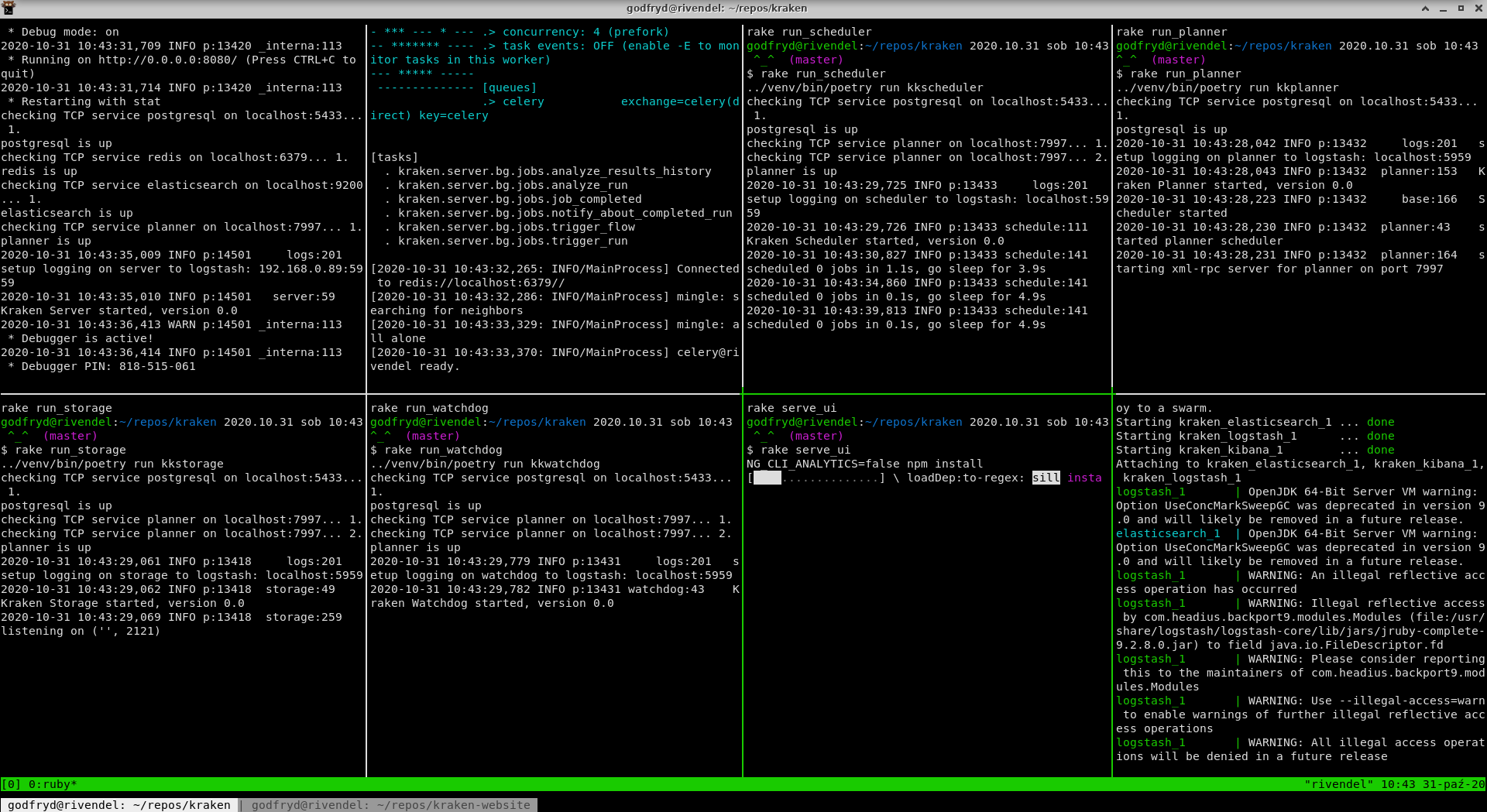
Now we can connect directly to Kraken Angular application. It is available on http://localhost:4200.